Camera. Mobile phone cameras are good for making photos. Ask a member of your team who has the newest mobile phone model to do the photos. The quality will be the best. Clean the lens with a tissue beforehand to remove dust and fingerprints.
Layout. Always use horizontal layout when doing the photos. Rotate your phone to the horizontal position, the width of the photo should be greater than its height.

Lights. Always use the daylight with the areas of maximum exposure to the light, nearby the windows. Light bulbs are not the same as studio light, they will add a yellowish colour and will impact the sharpness of the image.
Variations. Take 2 images of each product from different angles to decide later which one to use.
If you position the camera on the top of the product, the sides/height of the product will be not visible, and the image will look flat. Position the camera slightly above and fronting the product, so that the top and the sides of the product are both visible on the photo. In such way, the product will have a volumetric effect and will show how the product look like from all the sides.
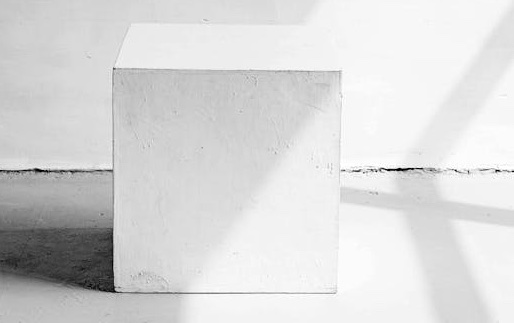
Always put the product in the centre of the photo, leaving some space around it, approx. 10% on each side. It will help to crop and adjust the image later.
